Azure pipelines
https://docs.microsoft.com/en-gb/azure/devops/pipelines/get-started/index?view=azure-devops
For CI/CD. More to come
Cresting your first pipeline
Produce sample code
Create a project locally. It could be anything you want. For example a Node.js application
mkdir sample-node
cd sample-node
npm init -y
npm install express --save
touch app.js .gitignore
Add some code in there:
const express = require('express')
const app = express()
const port = process.env.PORT || 3000
app.get('/', (req, res) => res.send('Hello World!'))
app.listen(port, () => console.log(`Example app listening on port ${port}!`))
- Create a git repo at GitHub
- Add git remote in your terminal as instructed on GitHub
- git push -u origin master
Get your first build
- Sign in to your Azure DevOps organization and navigate to your project.
- In your project, navigate to the Pipelines page. Then choose New, New build pipeline.
Sign in
Sign in by going to:
Create a new pipeline
Click your project
 Click New pipeline button
Click New pipeline button
 Select Github
Select Github
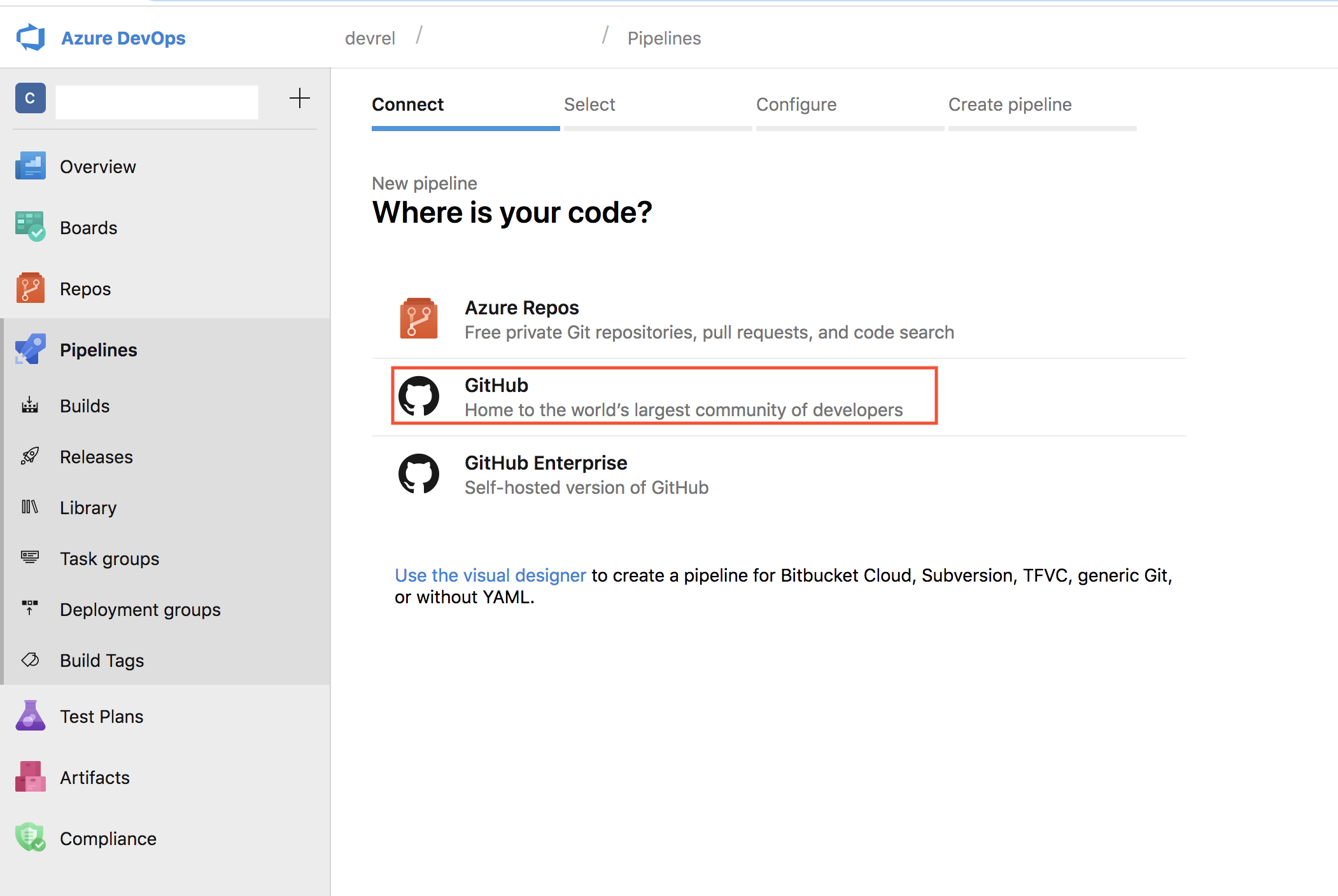 You might be redirected to GitHub to sign in. If so, enter your GitHub credentials
You will also be prompted to Authorize
You might be redirected to GitHub to sign in. If so, enter your GitHub credentials
You will also be prompted to Authorize

Select your GitHub repo
When the list of repositories appears, select the your desired sample app repository
It should look something like this:

It will ask you to authorize a bunch of times more and also ask to install Azure pipelines on all your repos or the selected one.

Choose a template and add azure-pipelines.yaml
Then it will ask you for a template
 Go ahead and select the recommended one
Go ahead and select the recommended one
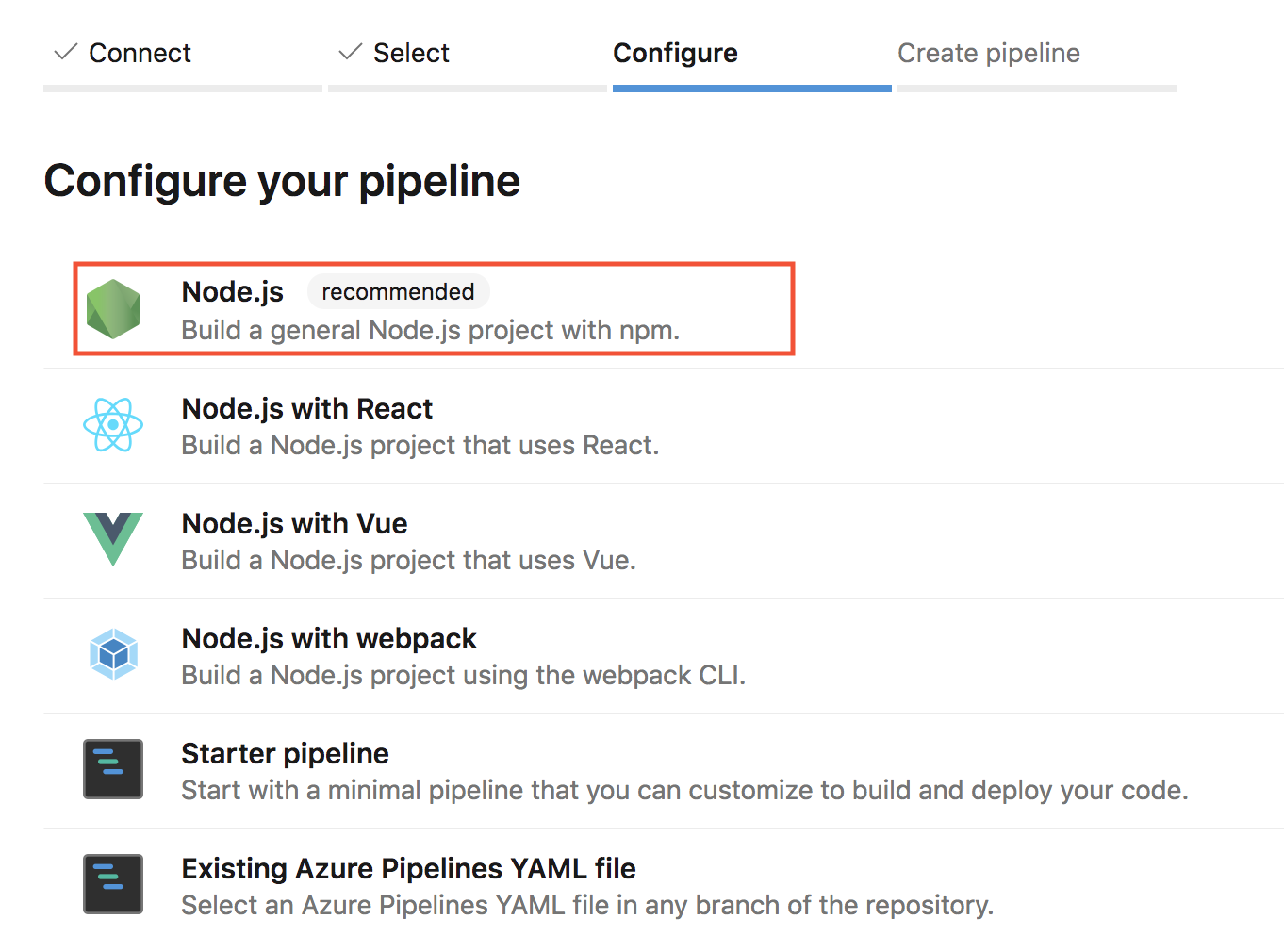
Then it's showing you the azure-pipelines.yaml

Run your pipeline
Press save and run

It will ask to commit the azure-pipelines.yaml to master. Take save and run again
And we get this:
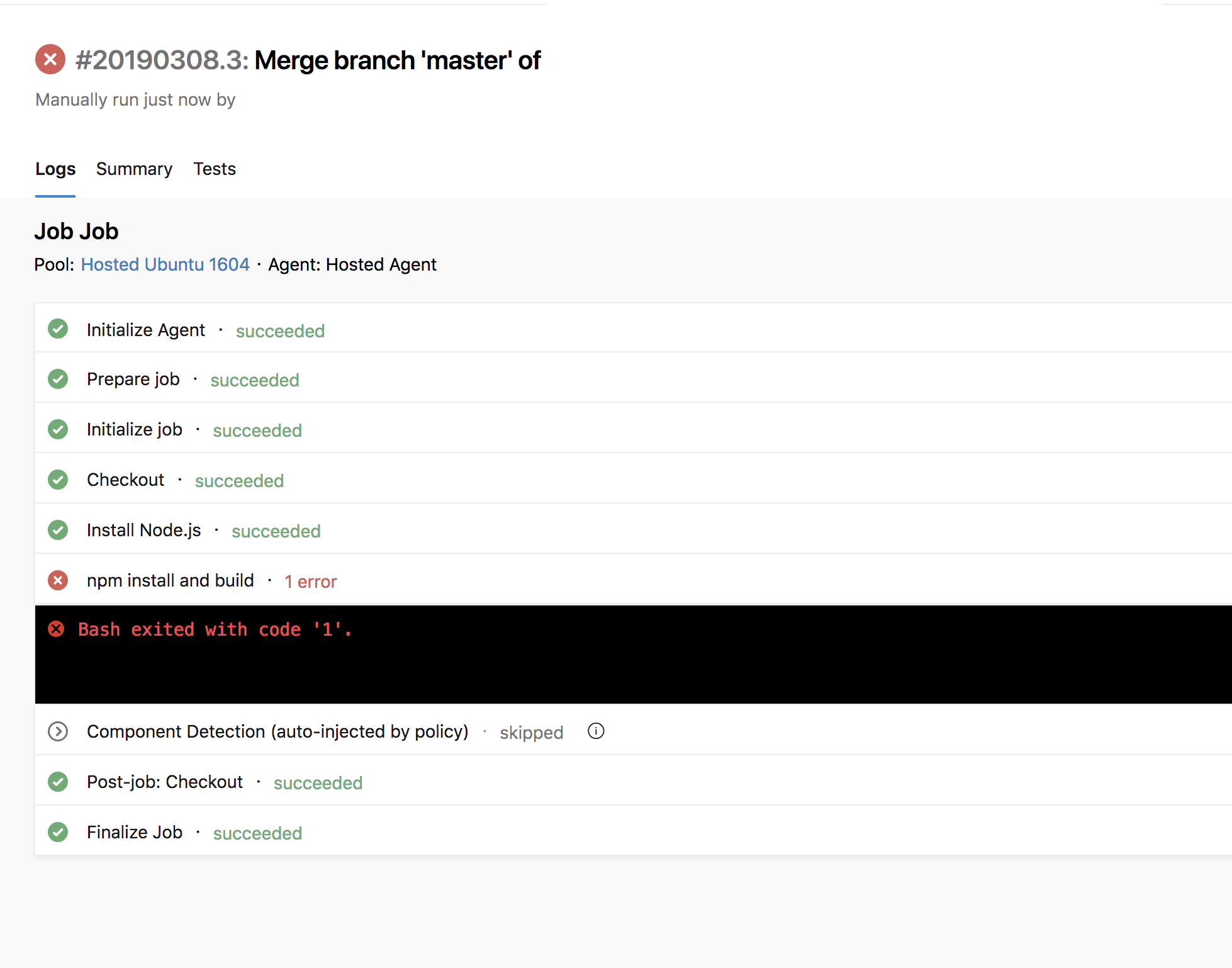
Fixing your error
What did we do wrong, well click npm install and build to get the why:
 AHA, it's telling us we are running
AHA, it's telling us we are running npm build and that we are missing it. Let's verify that with our actual package.json file:

We have a build action but it does nothing.. So let's go to our azure-pipelines.yaml and remove that step, cause we don't seem to need. If we do need it in the future we can always readd it.
That means we remove that from the scripts section of the file so:
- script: |
npm install
npm run build
becomes
- script: |
npm install
Then we need to commit and push this change. After that a new build will be kicked off:

Manually kicking of a build (queue)
we need to kick off another build to see if we solved it:

We wait for the build to finish and we get:

All green, and we did it!!!
Adding and managing tests
As we all know, a pipeline is only any good if it tells us wether we are delivering quality software. A way to know that is to add tests to your solution. What should happen IMO is:
- if tests fail, the pipeline should fail and no artifact should be created
- if tests succeed then pipeline should succeed and artifact should be created
Because this is a Node.js project we need to:
- Install test framework
- Write a failing test
- Add npm task test
- Update azure-pipelines.yaml with our task
- Commit and Push and see that the pipeline is indeed failing
Fixing the test
let's fix the test, commit and push the change let's see the pipeline go green